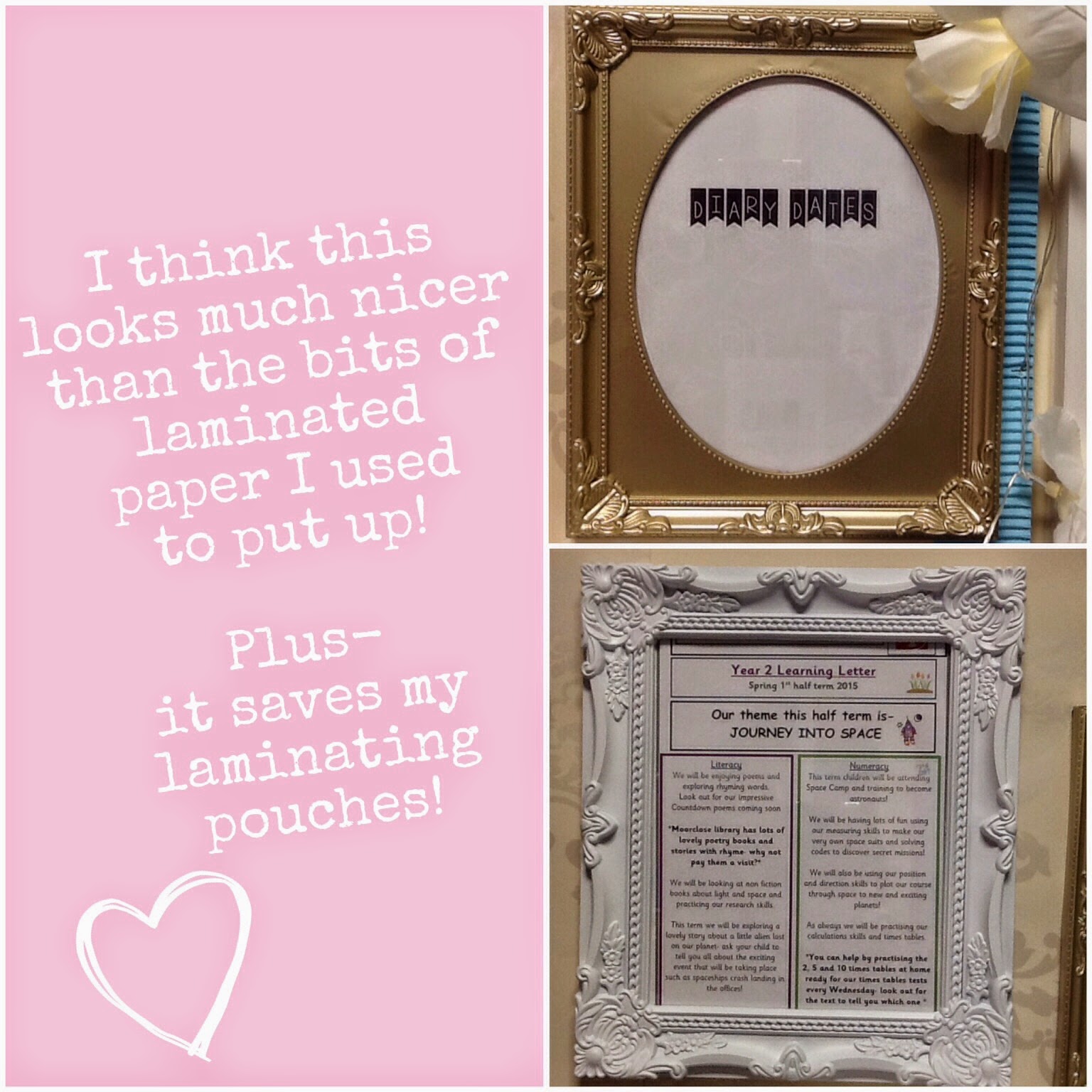I'm so excited to be linking up with the lovely Jasmine over at Buzzing With Mrs. McClain for this months blog hop.
This month….you oughta know about using and creating QR codes in the classroom!!!
At my school we have been lucky enough to get a set of iPads and one thing we are all desperate to use are QR codes! The problem is not many of my co-teachers understand how to use them or how to make them so I thought I would use this blog hop to share a few of my QR code secrets! I am by no means a techie so please feel free to correct or share a new way of doing things in the comments section.
Using QR codes in the classroom- practicalities
Step 1- ensure your iPad or tablet has a QR reader on it- there are loads out there and they tend to be free to download just visit your app store.
Step 2- train the children how to use the scan feature by opening the app and holding it over the QR code until the scanner takes you to the desired website, word doc, picture etc. Sounds simple but hold it too close and parts of the code won't get scanned or too far away and it won't read the code properly.
Using QR codes in the classroom- resources
There are lots of resources available on TpT which use QR codes and below I have simply given you examples of some of my favourites which cover a variety of subjects and activity types. Click on the pictures to be taken straight to the relevant TpT stores.
This product boosted my Listening Area texts without me having to break the bank- plus the kiddies looooove using the iPads to read and listen.
QR codes lend themselves perfectly to scavenger hunts- they are a perfect way to incorporate technology into an already stimulating activity. I love QR codes as a way for children to research topics because they either a) take children to a preprepared word doc containing all of the information YOU want them to have or b) to a specified web page YOU have deemed safe for them to have access to.
I love using QR codes within maths as a way to easily differentiate work OR as a way for children to self check their answers making their learning just that little bit more independent and saving paper!
All 3 of the products I've listed are created by talented fellow TpT authors who's stores are full of QR code products. I would suggest downloading one of their amazing freebies to try with your class first to see if QR codes work for you.
Using QR codes in the classroom- creating
If you are loving using QR codes but need something a little more specific to your class then don't panic- here are a few simple steps to creating your very own QR codes!
Step 1- visit a QR creator website, I like www.qrstuff.com but simply google 'QR creator' and find a site which suits you.
Step 2-
I usually choose 'plain text' which is where you input your own information into a word type document or 'website URL' and then paste in the website details from the search bar.
Step 3-
Most of the time QR codes are fine in black but if you want them to blend in or complement a document's colour scheme then here is the place to do it.
Step 4-
Finally, choose the format you want your QR code in- usually I download it and then paste it into the document. As with most objects you can resize the QR code to fit the document.
So there you have it- your very own QR code!
Need another? No problem just go back to step 2 and repeat- you will see the configuration of the QR code change as you input the new information.
I hope you have found this post useful- I would love to see any QR products you make as result of this so please feel free to tag me on IG @year2tastic